Google Business Profile (formerly Google My Business) offers a few different post types. You can post as an Update, Event, or Offer.
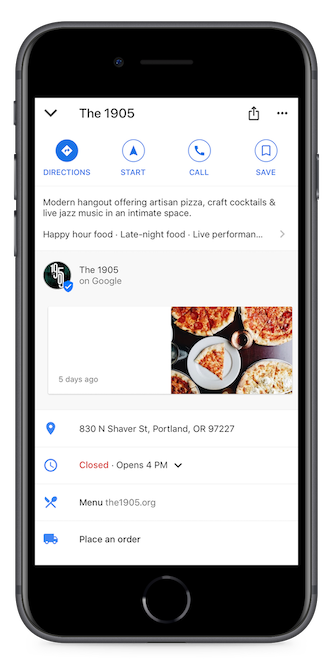
Update: Standard post with the option to add a linked Call to Action button. You can choose from the following button labels: Learn more, Sign up, Buy, Order online, or Book.
Event: Promote an event at your business. Events require a title, start and end dates, and a time.
Offer: Provide promotional sales or offers from your business. Offers require a title as well as start and end dates and times. A "View offer" action button is automatically added to the post. You can also include a photo, video, description, coupon code, link, and terms and conditions with the post.
Google Business Profile Settings in a Manual Post:
1) Select a Google Business Profile by clicking on it in the Posting Tool. Then click the Google tab.
2) Choose a Google Business Profile Post type and customize your post settings
Google Business Profile Settings in Feeds:
Feed items sent to Google Business Profiles will be formatted as Updates. You can choose from the following button labels: Learn more, Sign up, Buy, Order online, or Book.
1) Click on the Socials tab then click on the specific Google Business Profile to open.
2) Click Edit then choose the button text you'd like to use
3) Click Save to save your settings
You can find additional documents on Google Business Profile here.