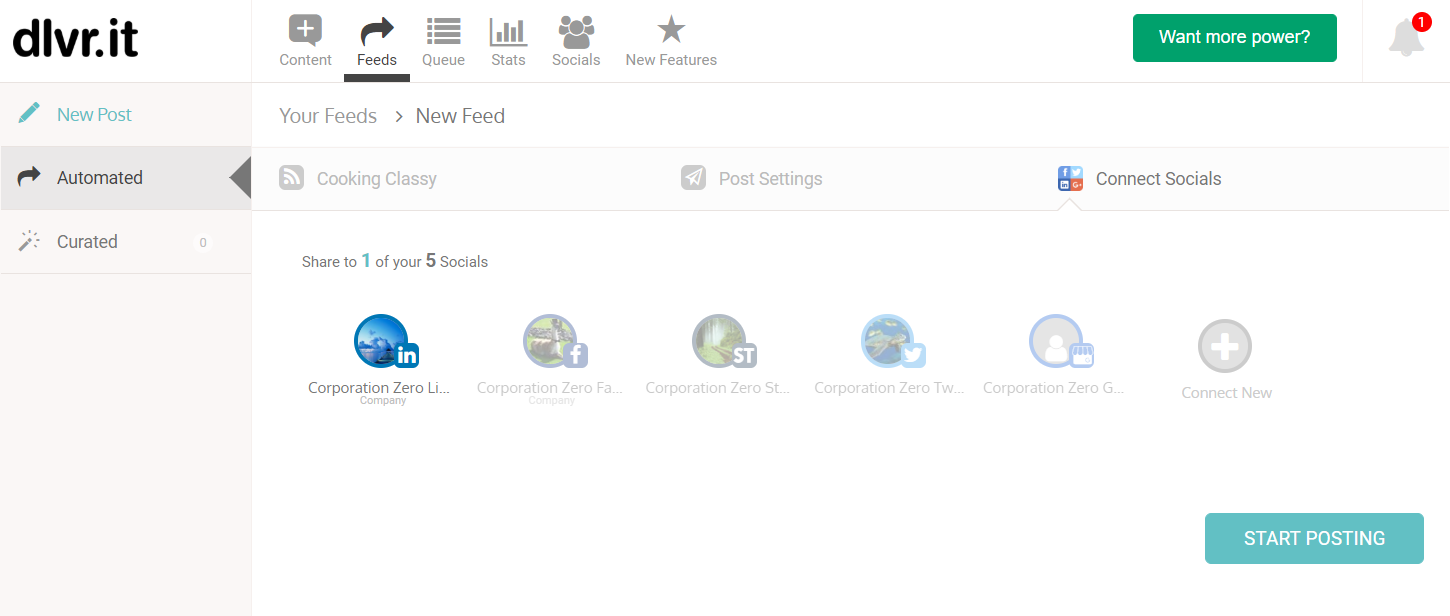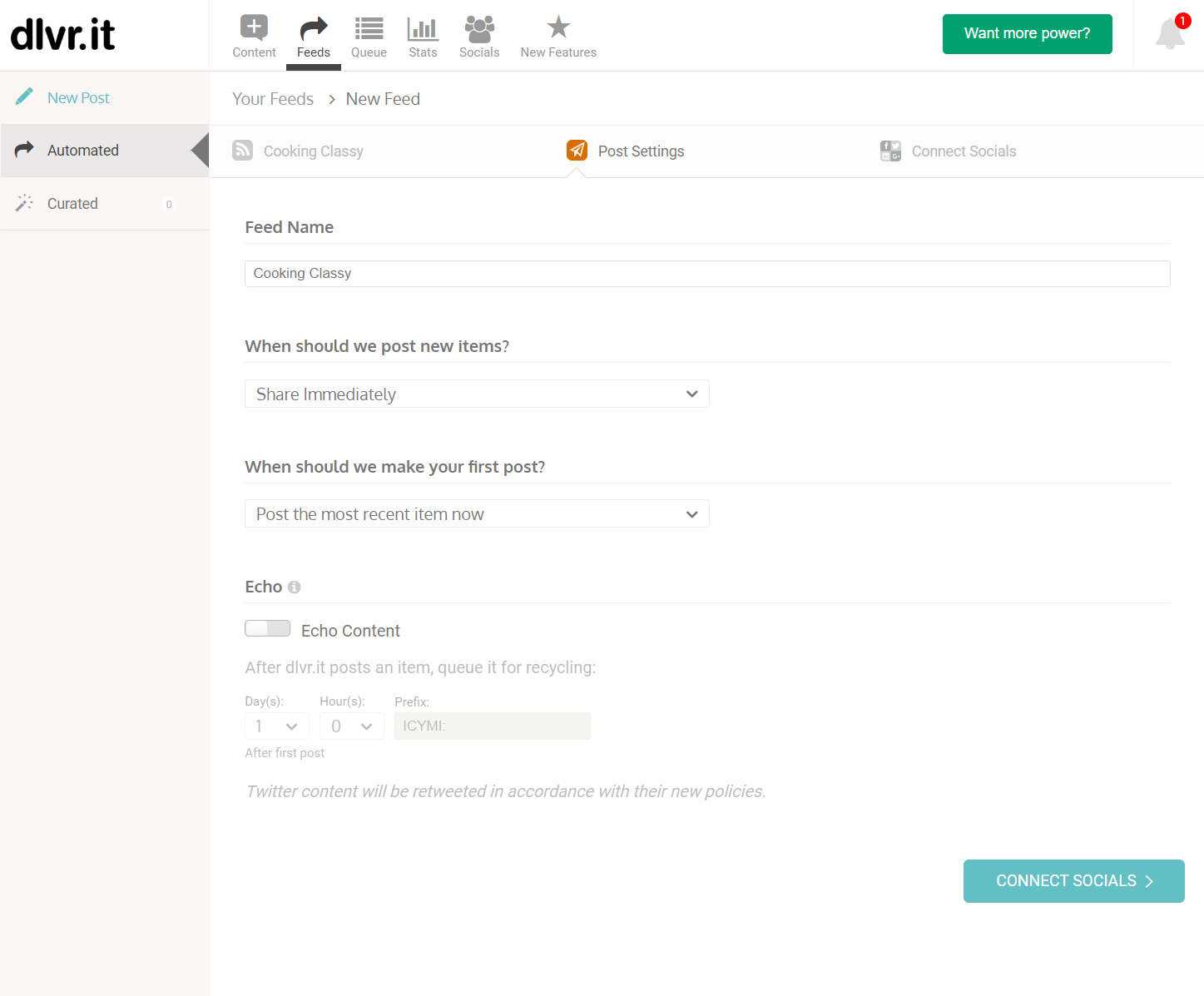An RSS feed posting to LinkedIn is an incredibly easy way to keep your LinkedIn account up to date and active.
Follow these three steps to start posting RSS Feeds to LinkedIn:
1) Log into your dlvr.it account and click Add a Feed
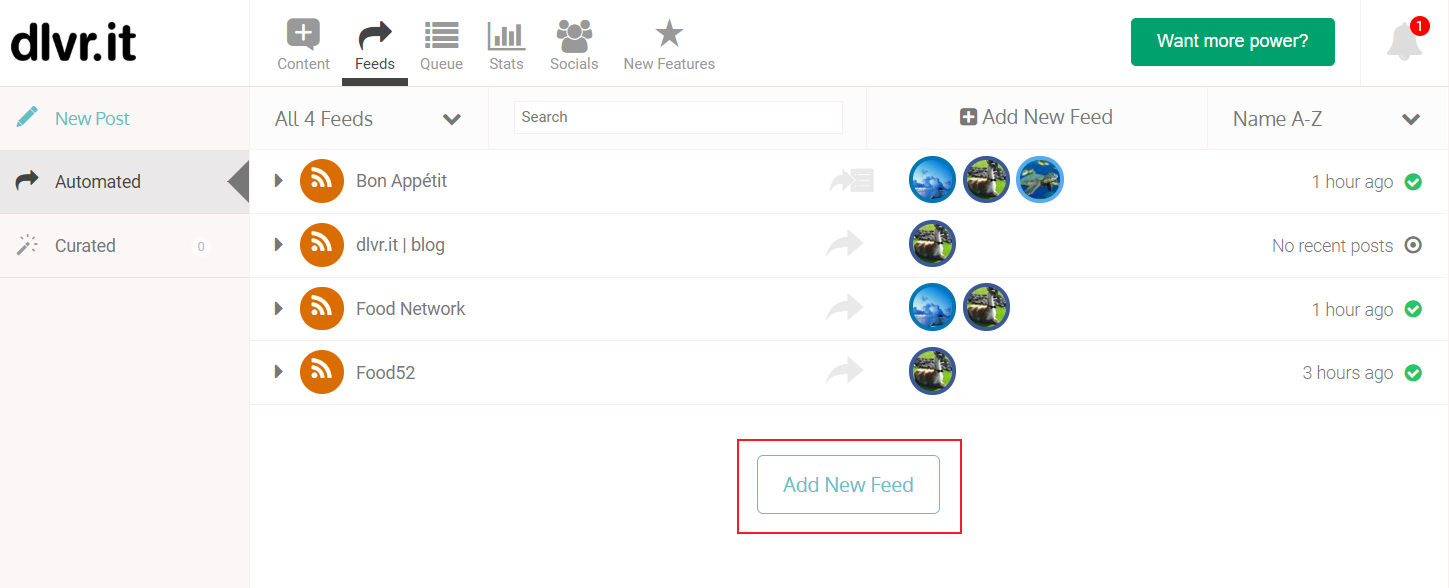
2) Add an RSS feed URL, search by site name, or enter a keyword and click continue
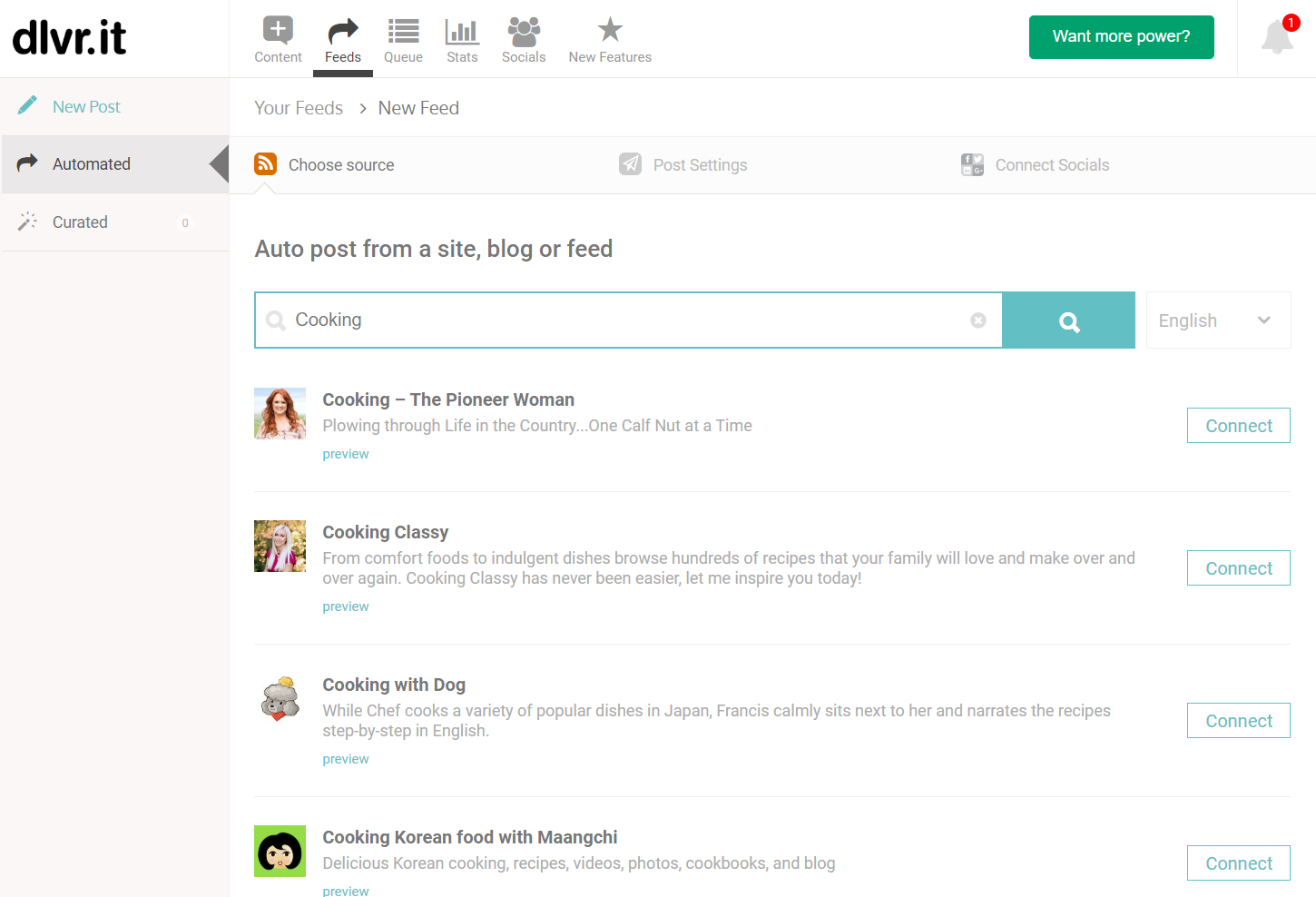
3) Configure your desired options for posting, and click on Connect Socials
4) Select your LinkedIn account and click on Start Posting