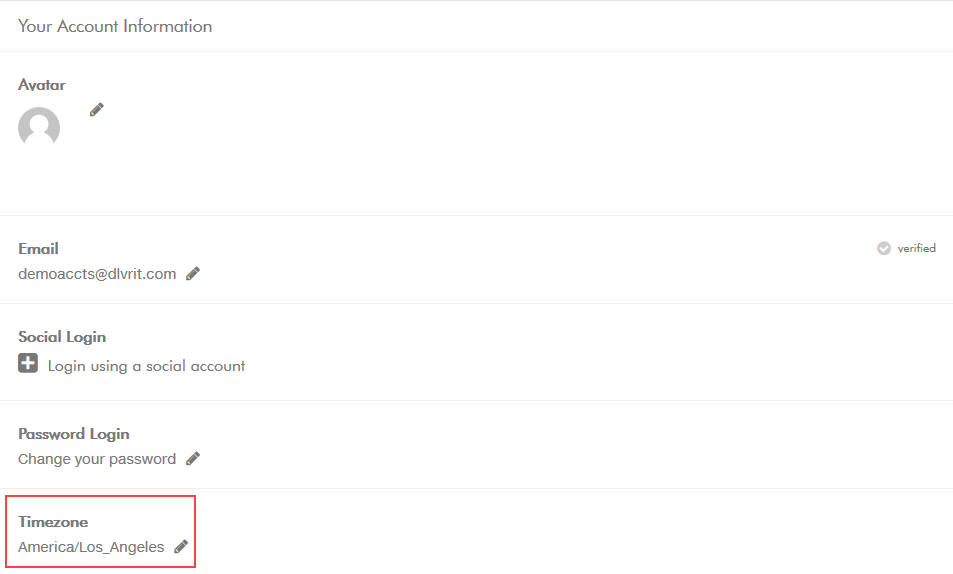If you are experiencing items not posting on time, your timezone may be set incorrectly. To set your timezone to the correct one:
1) Log into your dlvr.it account.
2) Click on your email address in the upper right corner to find the Settings >> Account Settings option.
3) Click on the pencil icon to select your time zone
All content updates and scheduled posts will be made on the times and days in your selected time zone. Additionally, your feed retrieve logs will be reported in your local time.